v1.1 Update!
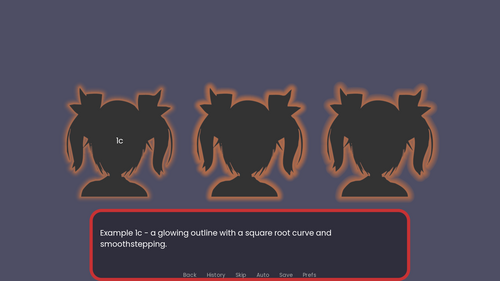
The outline shader has been updated for improved compatibility with the ANGLE2 renderer + some new blend modes! Besides all the regular arguments, the following are now available:
smoothstep : bool
Controls whether to use smoothstepping to blend the outline. It's True by default, so smoothstepping is enabled. It usually helps to smooth the transitions from one colour to another or to transparency for a glow effect. Smoothstepping was always enabled in v1.0; now there is an option to toggle it off.
power : float
A power to apply to the gradient when blending two colours. By default, this is None, so blending is linear between one colour and the other. If you want a square root curve, you can use 0.5. If you want a quadratic curve, you can use 2.0. Usually numbers below 1.0 look best.
Thank you to everyone who's used this tool! I hope the new features come in handy ✨
Files
Get Outline Shader for Ren'Py
Outline Shader for Ren'Py
Apply dynamic outlines in-engine to buttons, images, and more.
| Status | Released |
| Category | Assets |
| Author | Feniks |
| Genre | Visual Novel |
| Tags | Effects, Graphical User Interface (GUI), Kinetic Novel, Ren'Py, User Interface (UI) |
More posts
- v1.2 Update + BlueskyDec 07, 2024
Leave a comment
Log in with itch.io to leave a comment.